
Print QR code stickers easily
Thanks to our website and our developers (they are super nice), you can place an order to print stickers of your QR codes. Our tools allow you to create and customize your QR codes to infinity but also to print them directly from your account or at the end of creation of your QR code.How to print your QR codes on stickers?

01
Create a customer account and your qr code
For the creation of your qr code self-adhesive labels, you must first create a customer account and start your qr codes which will be printed. Choose size, quantity, etccccc

02
Check and start printing your qr stickers
Once your qr codes are finished and ready, you all need to check, because then comes the step of validating and printing your qr codes.
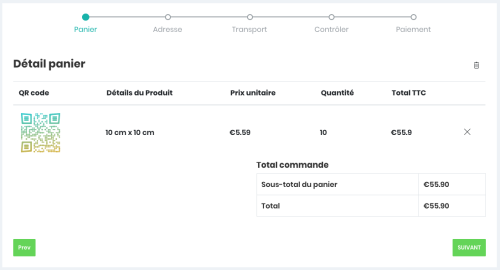
03
Impressions and reception
Now we have received your validation and we are printing your order. All you have to do is wait for your package with your qr stickers in it.
There are no comments yet.